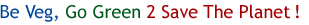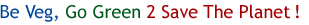How do I download Windows Media Player?
Step 1: Check Your System (for Windows)
Click the Start button on your taskbar, slide the cursor to the Find or Search option and select files or folders. Then type in "Windows Media Player" and hit return. If you're already equipped, the software should appear in a window.
Step 2: Downloading Bring up the Microsoft Download Center site --
http://www.microsoft.com -- and select the software version and OS platform that you desire.
Step 3: Saving And Installing Save the Windows Media Player software to your desktop. Once it's there, quit your browser, then double-click on the Windows Media Player icon, and follow the instructions. The installer will suggest a default directory in which to install the player.
I want to watch the videos in a bigger window. We offer video in two resolutions for windows media online TV and flash online TV
- 300kbps(480x360 video): Normal Quality, for users on a DSL or Normal connection broadband.
- 600kbps(640x480 video): High Quality, for users on a Cable or faster connection broadband.
To see the video in full size with windows media player, just double click on the screen.
To see the video in full size with flash player, click the full size button on control bar.
- no matter in which quality you are watching Supreme Master Television - and press "Esc" on the keyboard to return to normal size.
I have a Mac, and I can't watch the videos. Please try our flash online TV
http://suprememastertv.tv/webtv/index_flash.php
http://suprememastertv.tv/webtv/index_flash_high.php#tv
* To watch flash online TV, You need the latest version (at least v9,0,124,0.) of the Adobe Flash Player. Download the latest Flash Player or
Please visit the below address ,where you can get all information for Windows Media Player for Mac users:
http://www.microsoft.com/mac/otherproducts/
otherproducts.aspx?pid=windowsmediaOr download below softwares:
Windows Media Player 9 for Mac OS X Flip4MacHow do I watch Supreme Master Television with my mobile phone?Phone Requirements There are three types of cell phones that are guaranteed to work right out of the box:
- Pocket PC Phone: running Microsoft Pocket PC 2003 with Windows Media Player 10 Mobile or Windows Mobile 5 Pocket PC operating systems.
- Windows Smartphone: running Microsoft 2003 with Windows Media Player 10 Mobile or Windows Mobile 5 Smartphone operating systems.
- iPhone / iPod Touch
A listing of some compatible models is displayed at the end of the article. There are a lot more models that might work when additional software is installed.
In addition to the phone itself, a subscription to the cellular carrier's Internet plan is required. There are per-kilobyte plans and unlimited plans. For watching Supreme Master TV, it is highly recommended to use an unlimited Internet plan, sometimes called unlimited data plan.
For better viewing quality, please make sure your cellular carrier supports at least one of the following faster Internet services: EV-DO, UMTS, or HSDPA. In addition to that, the following two are also usable, though slower: 1xRTT or EDGE.
Another factor is the phone's processing speed. The faster the processor, the smoother the video playback. The minimum is a 200MHz processor, but 400MHz processors or faster ones are preferred for smooth video playback.
The signal strength of a location will also affect the available Internet speed and thus the video quality.
Steps for Watching Supreme Master TV online with Windows mobile.
Here we use a Windows Pocket PC Phone as an example, to demonstrate how to use it for viewing the online broadcast.
If you want to see how to use a Windows Smartphone for viewing the online broadcast,
Please vist following address
http://suprememastertv.com/mobile/instructions.php- On your Pocket PC Phone , go to "Start" and select "Internet Explorer ".
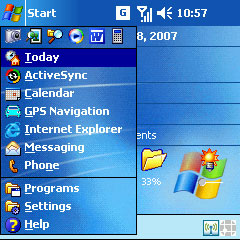
- Then enter the URL" http://suprememastertv.com/mobile" on address bar and then press Enter
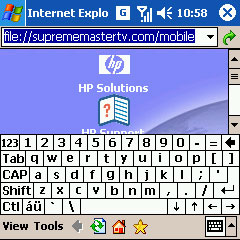
- Click "300kbps" to watch Supreme Master TV
.
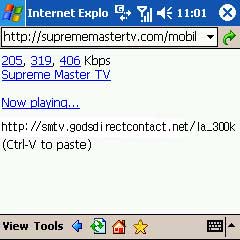
- The player will take a few seconds to load the video and start playing. If it doesn't play in full screen, you can select "Menu" and then "Full Screen". Then the video will be played back on the entire PDA screen as shown below.
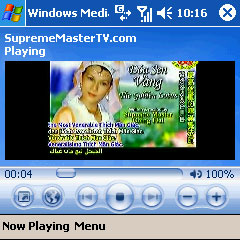
,Or if you want to use Window Media Player directly
- On your Smartphone, go to "Start" and select "Windows Media".

- You will usually see the "Library" screen immediately. If not, simply select "Menu" and then "Library".

- On the "Library" screen, click "Menu" and then "Open URL"
.

- Then enter the URL as shown below. Normally, it is mms://208.70.74.73/j200k. Once you have entered it, it will become a default setting. Next time if you want to watch Supreme Master TV, you don't need to enter it again.

- After you have entered the URL, click "OK" and the player will take a few seconds to load the video and start playing. If it doesn't play in full screen, you can select "Menu" and then "Full Screen". Then the video will be played back on the entire phone screen as shown below. That's it.

Compatible Models
|
Pocket PC Phone |
Windows Smartphone |
United States |
Verizon Wireless |
XV6700
Palm Treo 700w
Samsung SCH-i730 |
Motorola Q |
Cingular |
Palm Treo 750
Cingular 8525 |
Samsung BlackJack |
Sprint |
Palm Treo 700wx
Sprint PPC-6700 |
Motorola Q |
T-Mobile |
(T-Mobile USA doesn't have high speed Internet.) |
Europe |
T-Mobile |
T-Mobile MDA Compact ll
T-Mobile MDA Vario
T-Mobile MDA Pro
|
Orange | Orange SPV C600
Orange SPV M5000 |
O2 | O2 XDA IQ
O2 XDA Mini S
O2 XDA Exec |
Vodafone | Vodafone v1240
Vodafone v1640
Vodafone Palm Treo 750v |
HP | HP iPAQ hw6900 |