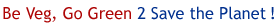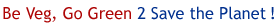1. Download TVAnts
Latest TVAnts Download 2. Double click the installer icon to install.
3. The installer for TVAnts is in English. Just follow the install guide which will lead you to finish your installation.
4. After a short time TVAnts will be installed, press Finish to exit the installer.
5. If you have a firewall, on first running a security alert will appear. Make sure that you allow TVAnts internet access.
6. To play Supreme Master TV channel, double click on it.
7. Click the Channels Tab.
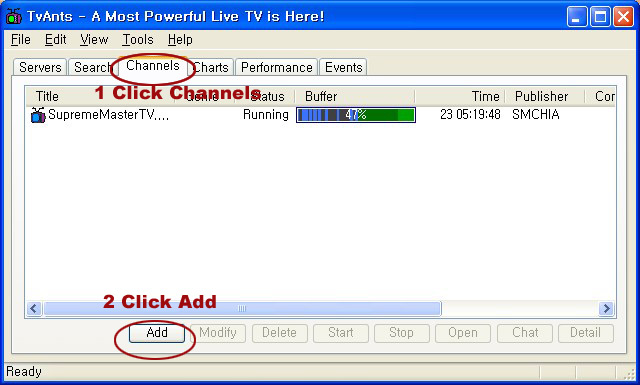
8. Click the Add button. The new pop up windows will then appear
9. Copy and paste below address in URL box on Add Channel windows and click OK button
Normal Quality: tvants://
itv.godsdirectcontact.net/tvants/?k=a24127fae7a91ad10798b892a04677b1
600k:
High Quality: tvants://
itv.godsdirectcontact.net/tvants/?k=ea347b4a5bcb6e04a5acbf68bc216b86 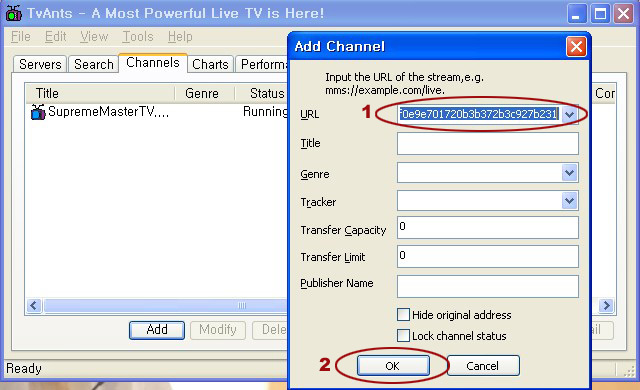
10.The media player will then appear and TVAnts will start buffering the Supreme Master TV channel.
11.TVAnts will automatically start the Media player when the buffer data reaches 90% or above.